One of the biggest things I was excited about when I got my Kenwood TH-D74 was Bluetooth connectivity. I would put it in my window and use the TNC on the computer across the room. No wires and minimum setup. It was so super easy.
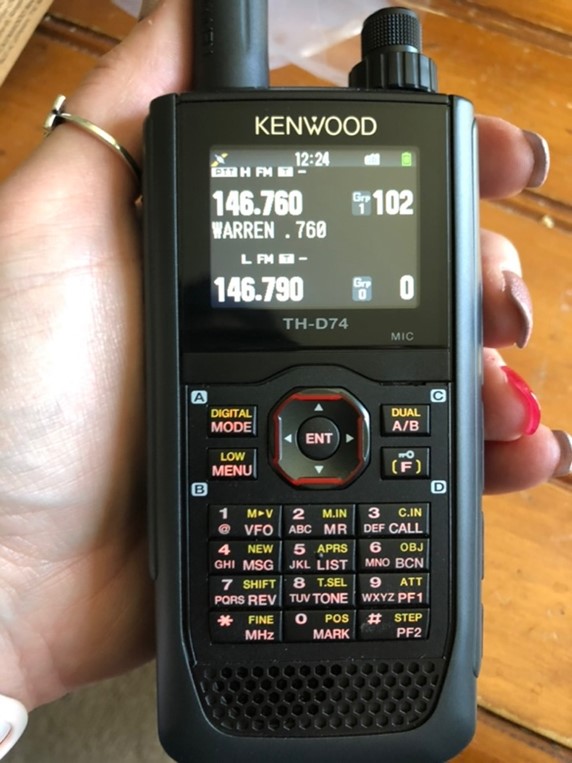
Fast forward a few years. I moved to an all Mac and Apple household, which made things a little difficult when I wanted to use ham radio software. I ended up finding alternatives, or even improvements, for almost everything—everything except the Winlink program.
As you’ve seen from my previous article, a marvelous program called RadioMail appeared for my iPad and iPhone. This was very exciting; the portability options were limitless. However, my Kenwood TH-D74 would not work with this program. What was the deal?

It turns out there is a hardware incompatibility issue with all Apple Bluetooth protocols and even a select few Android devices. The problem is that Apple’s Bluetooth is for low-energy devices. When talking about Bluetooth Low Energy (BLE) versus Classic Bluetooth, the key difference is in Classic Bluetooth’s low-power consumption. The Kenwood TH-D74’s Bluetooth interface is Classic and offers no support for the BLE protocol. Most Bluetooth applications are battery-powered Class 2 Bluetooth standard devices (like the TH-D74), but Bluetooth Low Energy is a subset of Bluetooth v4.0 and is aimed at very low power applications running off a coin cell.
Fortunately, RadioMail’s creator, Georges, WH6AZ, came to the rescue again! He made an adaptor with a Tinypico ESP32 board that has hardware on board for both BLE and Classic Bluetooth. The code Georges wrote allows both protocols to work at the same time. This allows an iPhone to talk to the BLE portion and have the Classic Bluetooth portion talk to the Kenwood D74. The code does the translation. He then posted the hardware requirements and the software for anyone to use. See the following link for more information: https://bitbucket.org/islandmagic/ble-bt-tnc.

If you are trying to work with Bluetooth using a headset or headphones instead of over the serial port, you might run into a different problem. The Kenwood TH-D74 only supports one Bluetooth profile, called HSP (“headset” profile), for that. You’ll need to make sure that whatever headset you are trying to pair supports that profile. Apple AirPods, for example, support the “Handsfree” protocol. It’s a much newer profile that supports better quality audio versus what was available when the headset standard was made. The Handsfree profile isn’t compatible with the headset profile, so AirPods will not work with the D74.
It is worthy to note that I was able to read the specifications in a released Kenwood TH-D75 user manual. The Bluetooth specs were the same as the TH-D74 and not upgraded to work with additional devices.
I know this article focused on the TH-D74, but that is because it is the only HT with an accessible, built-in TNC and Bluetooth to my knowledge. There are other HTs that have BLE and the “handsfree” profile for headsets/headphones. A good example of this is the ICOM ID-51/52A. This radio does not have an accessible TNC, however.
Questions? Share them in the comments below or email me at KE8FMJ@gmail.com.

