I have previously written about ham radio software for the Mac and a companion piece about applications for iOS on the iPhone and iPad. My greatest struggle was always Winlink. As the name suggests, it is a program only for a Windows system. Yes, there were a few ways to make it function using Linux or specialized programs, but nothing very easy or intuitive to use.

I had pretty much given up using Winlink even though our county has a weekly net and I participate in several others; it is a great tool for EMCOMM. I have an email alert set for when new ham radio software is released or updated for the Mac or iOS. I was glancing through it one day when I saw a notification for “RadioMail.” I was only casually glancing when I saw the word “Winlink.” Suddenly I was very alert and interested.
RadioMail is a new client app for the iPhone and iPad by Georges, WH6AZ, of Kaua’i, Hawaii. With RadioMail, you can easily send and receive Winlink emails via Telnet or pair it with modems to exchange emails over RF.
From Winlink Global Radio Email:
To use RadioMail with your radio, you will need to connect an external TNC interface. You can do this through WiFi or Bluetooth, using a VARA modem or KISS packet modem. Radio control can be set up through rigctld if necessary. Note that RadioMail requires a running version of the VARA modem on a separate computer. For packet mode, the Mobilinkd and Dire Wolf packet modems are supported.
The built-in station directory automatically retrieves available station details and organizes them by proximity based on your current location. You can also add custom stations for peer-to-peer connections (outbound only). The favorites list is where you manage the preferred stations you want to connect to. Favorites stations can quickly be selected by modes and bands when you’re ready to initiate a connection.
The app makes it easy to share images and files. You can access your phone’s camera directly or attach photos from your photo library. RadioMail automatically optimizes images to reduce the transmission time. When you receive an attachment, you can preview it and add annotations if you like. You can also save attachments to local folders or iCloud, or share them via other apps.
RadioMail can also check for new emails in the background at regular intervals, and notify you when a new message comes in. This way, you won’t miss important emails even when you’re not actively using the app. Additionally, you can use the phone’s internal GPS to automatically provide an accurate location for position reports, which are posted to the Automatic Packet Reporting System (APRS) network.

I immediately had to have this program. I was so excited. Instantly I noticed how clean and well written it was; it looked more modern than the original program. I tried out Telnet and background push notifications first. With that working, I moved to testing out TNCs. First, I wanted to try my Kenwood TH-D74A since it has Bluetooth. Unfortunately, there are some hardware incompatibility issues between the iPhone/iPad and the D74. I’ll talk more about that in my next blog post. But Georges even came up with a way to combat that with a TinyPico board and free code that he wrote!

For variability, I purchased a TNC4 with several different connection cables to be able to use RadioMail and do APRS with every two-meter handheld I have. It is simple and efficient, and even has digipeater capability.
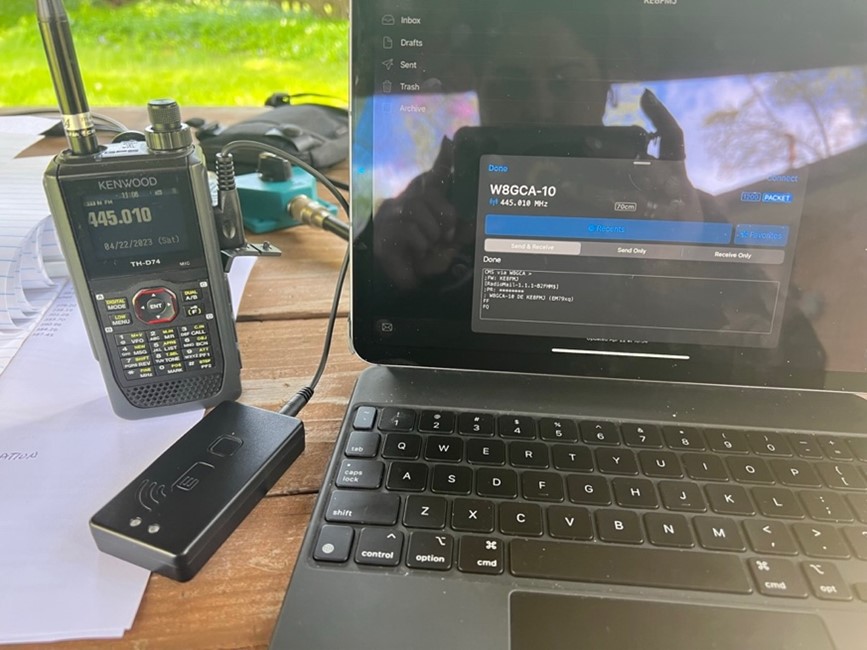
As great as RadioMail was from the beginning, there were still some important features missing. Overwhelmingly, the most needed feature was Forms. EMCOMM capability is just not possible without them. So, in September 2023 came the release of RadioMail 1.2, also known as the “Formidable” release, that addresses this issue. This program is already fabulous, but Georges continues to listen to all suggestions and keeps implementing upgrades. He also has a forum on Groups.io and is very responsive to everyone’s questions.
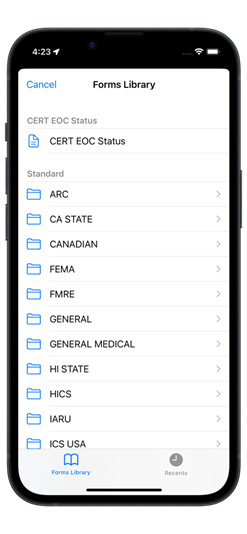
Questions? Share them in the comments below or email me at KE8FMJ@gmail.com

