For better or for worse, I am an all-Mac and Apple user. I could write articles for days arguing the benefits and, yes, downfalls of that choice, but I’ll stick to the ham radio aspects since that’s what this blog is about. There is no denying that most ham radio software was written only for Windows Operating Systems. That was a big choice to consider when I decided to change from mostly Apple/Mac to nothing but Apple/Mac. For the most part, I have been extremely happy with not many limitations, but there is a notorious one that I will cover below. I’ll also show you some good ham radio software for Mac and/or Apple.
Logging
I actually didn’t have a standalone logging program when I had Windows. I had a logbook on QRZ and that seemed enough to me. I was able to export an ADIF file and import it into multiple online logging programs like LoTW and ClubLog. When I bought my Mac, I came across a program called MacLoggerDX. This software is so much more than a logbook. Here are just a few of its features and benefits as noted on its website:
- Organizing and filtering the spots from your favorite DX cluster for DXing, casual contesting, or rag-chewing
- Support for more than a hundred radios, automatically tuning to the spots you are interested in
- Looking up, displaying on 2D, 3D and satellite maps, and logging your contacts to a super-fast sql database
- Alerts when bands are open or a rare DX is spotted
- Awards tracking, band activity, schedules, memories, QSL generation, ADIF import, export, ClubLog integration, eQSL, LoTW, IOTA confirmations, and more
MacLoggerDX has a free trial so you can see for yourself. If you are a Mac user, I highly recommend this software. You will not be disappointed. I have not had a need for any customer support, but the many good reviews assure me that customer service from this company is also top notch. The features offered are extremely comprehensive and are updated regularly. As I will discuss later, there is also an iOS version of this software that you can move through seamlessly from one to another.
Digital
My program of choice for most digital modes is Fldigi, and now that I am on a Mac, there is no change to that preference. Fldigi, along with the rest of the FL suite, works identically on both Windows and Mac platforms. Fldigi is a modem program for most of the digital modes used by radio amateurs today: CW, PSK, MFSK, RTTY, Hell, DominoEX, Olivia, and MT63-2KL are all supported, among many others. It can also help calibrate a sound card to a time signal and do frequency measurement tests.
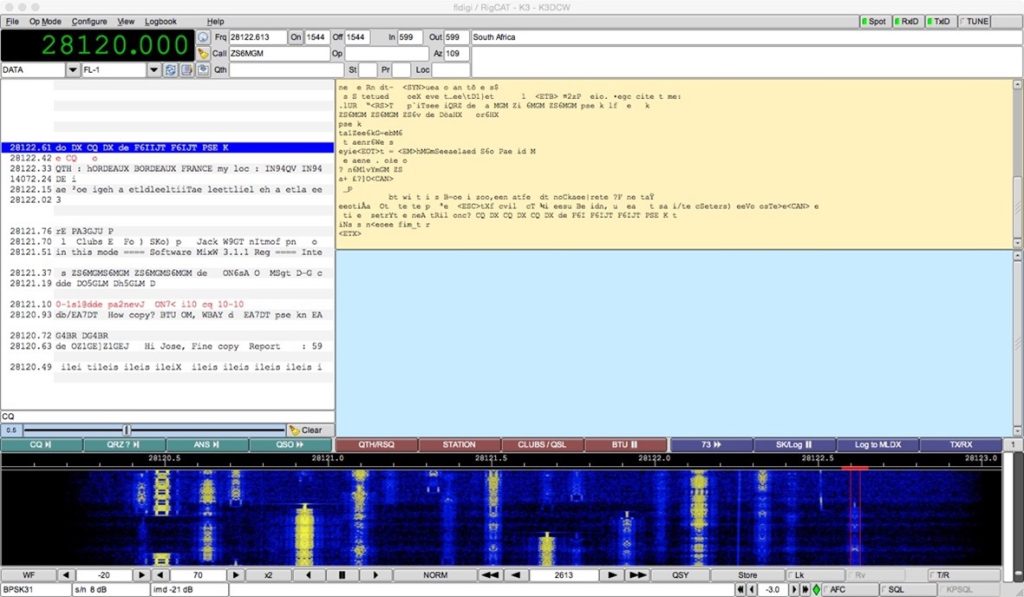
The only area that took me a moment to remaster was for automatic opening of Flmsg. Flmsg is a simple forms management editor for the amateur radio-supported standard message formats. Form data can be transferred between computers using standard internet email or via radio frequency broadcasts typically made by an amateur radio operator on your behalf. It wasn’t even the Flmsg program itself that I had trouble with, but rather understanding the file system of the Mac enough to know where to point Fldigi to open Flmsg. After learning that, it has become flawless. There is not an iOS version of this software, unfortunately.
FT8
Like the other digital modes, I have a program of choice for FT8. WSJT-X is another program that works equally well on a Windows or a Mac platform. This program is truly identical and if you can use it on one platform, it does not matter if you switch operating systems. Links to the latest WSJT-X installation packages for Windows, Linux, and Macintosh are available here:
Echolink
Echolink on a Mac is something I recently discovered. I have been using Echolink for years on my phone and iPad. Many people also use it on Windows. The Mac version is a little different. It is a third-party client program that allows connection to the Echolink system called EchoHam, previously EchoMac. As with the native program, the first time you use the Echolink network, you will need to verify your callsign.
EchoHam isn’t fully complete, however. Mac users do not receive all the benefits of the Windows version. Whilst there are no additional (external) features in this version, it has been recoded to support the modern versions of OS X, which make use of the AppStore. I hope they will add the “favorites” menu in future releases. Regardless, it worked well and is adequate for my needs.
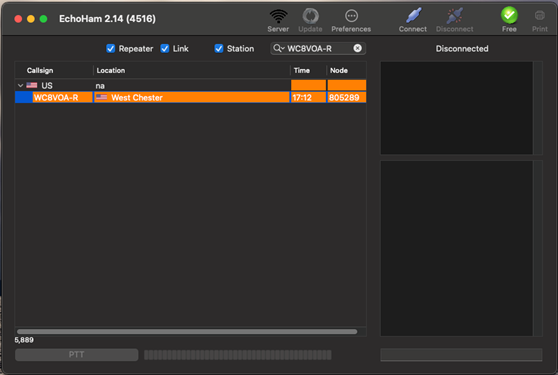
Winlink
This is the program that gives me the most heartburn. Appropriately named, Winlink ONLY works on a Windows platform. There are very few ways to get around this issue. One such way is a program called PAT. When I went to Mac, I found a tablet and programmed Linux on it. This was to attempt to use PAT for Winlink, along with taking FT8 on the go. PAT is not for a computer beginner; it is all command line interfaced. I have good experience with this platform, yet found myself frustrated time and time again by attempting to get PAT to work. I eventually gave up when I discovered that PAT did not support forms or templates. I reformatted the tablet to Windows and admitted defeat.
My Windows tablet recently stopped powering on and I was forced to revisit PAT, this time for Mac. I downloaded the program and relatively easily configured the command line for my system. I was most pleased to find that the newer versions now supported forms and templates. I was easily up and running and able to send a form type Winlink message. So, what is the catch? AX.25, a protocol needed to connect to my TH-D74 TNC, is only supported in Linux! Looking for other options to connect over RF is proving to be just as unavailable. From all my web research, Mac users just give up and use a Raspberry Pi with Linux connected to their Mac. This program is by far the biggest downfall to not having a Windows platform. I hope for more options one day.
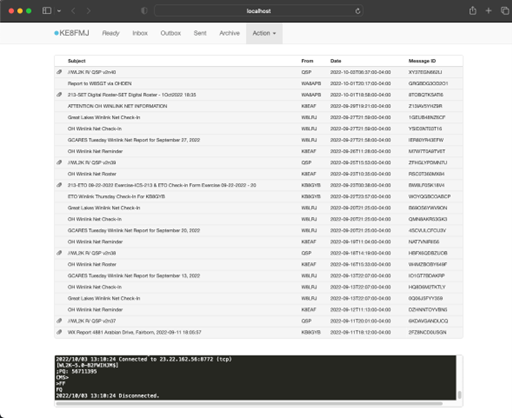
Companions
I know some Windows FT8 users are wondering about software like JT-Alert (I certainly was!). There are a couple options out there for this functionality. The one I use is called JT-Bridge. Similar to JT-Alert, this software looks for CQ calls in WSJT-X and checks to see if they have been worked before. It also can check your log and will alert you if the DXCC is new/unconfirmed. Finally, JT-Bridge can also send logged QSOs from WSJT-X to MacLoggerDX.
DX Toolbox searches the web for you, gathering information on solar and geomagnetic conditions that affect radio propagation. It’s ideal for the ham radio operator, shortwave listener, or other radio enthusiast.
Macintosh Automatic Position Reporting System, or MacAPRS, was developed by Bob Bruninga, WB4APR, to track boats and vehicles using GPS and packet radio. MacAPRS was written by Keith Sproul, WU2Z, and Mark Sproul, KB2ICI.
Mac Antenna Master is a dipole, Yagi, vertical, cubic quad, log periodic, J-pole, coil, and transmission line design package for the Macintosh.
Apple iOS
Honestly, this could be a completely different topic on its own. For now, I will just hit a few basics.
The MacLoggerDX program has a full feature companion on the iPad. It can be used standalone or with MacLoggerDX desktop. It syncs MacLoggerDX logs through iTunes File Sharing and AirDrop, and you can easily take it mobile anywhere.
I mentioned through my Winlink woes that WSJT-X is not supported on iOS. Other options are slowly becoming available, however. I am particularly interested in SDR-Control for iOS. SDR-Control is a full-featured iPad app to operate your Icom transceiver at home or around the world without additional hardware or software. Using the built-in WiFi features on the IC-705, FT8 on the iPad is completely wireless! I hope to try this software out soon.
Echolink runs seamlessly, just like on Windows. Additionally, APRS.fi wrote a very good app for the iPad. Are you a weather watcher? SKYWARN trained? There are quite a few very good weather apps. I recommend trying out RadarScope.
Questions? Share them in the comments below or email me at KE8FMJ@gmail.com

