Solid-state amplifiers have become mainstream as vacuum tubes have become more difficult to find and solid-state power capabilities have increased.
Now it is commercially feasible for amateur radio amplifier manufacturers to provide maximum legal output power, plus headroom, using the new generation of solid-state devices. Though comparable tube amplifiers are currently less expensive, it’s likely that the price point on solid-state amps will continue to drop.
If you are searching for a high-performing solid-state linear amplifier, the Power Genius XL (PGXL) amplifier is exactly what you need. It’s the only amplifier on the market that allows fully integrated single-operator, two-radio (SO2R) operation using a single amplifier. It also works equally well in single-operator mode.
The Power Genius XL transforms your FlexRadio FLEX-6000 series radio (or any other brand radio) into a legal-limit powerhouse with headroom to spare.

The PGXL delivers 1,500 watts thanks to the pair of NXP MRF1K50H LDMOS transistors, each rated at 1.5 kW dissipation. That’s 1,500 watts at full ICAS duty cycle using any amateur mode. Also unique to the PGXL is a technology called MEffA™ (Maximum Efficiency Algorithm). It controls the DC voltage and bias levels on the PA to yield high efficiency and low intermodulation distortion.
This amplifier is built to broadcast industry standards, incorporating low pass and high pass band switched RF output filter networks. All signal harmonic energy is directed into an internal resistor load, eliminating the reflection of this harmonic energy back into the amplifier.
This feature improves amplifier stability, distortion, and efficiency.
PGXL Amplifier Features
Up front is a color touch screen with power and SWR readings shown as horizontal bar graphs. Temperature and voltage readings are displayed numerically. The A and B input/outputs show amplifier class settings, band information, and keying method. Rounding out the display is the local IP address and software version.
You can also communicate with the amplifier using Power Genius XL Utility software (downloadable from the FlexRadio website), which mirrors the display settings on your computer screen.
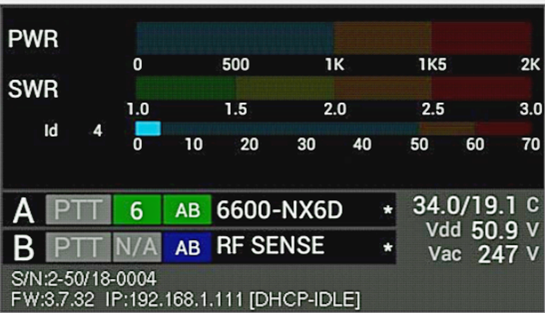
To the left of the display is a horizontal bar. I originally thought this was just part of the front panel design.
Actually, it’s a handle built into the PGXL that makes carrying the amp easy, compared to holding it like a box. Behind the handle, you’ll find an open space for airflow, populated with LED lighting indicating the operating state. Yellow is standby, green is operate mode, red is transmit, and purple is firmware update.
Band switching is automatic, controlled via a transceiver interface, LAN for Flex radios or by sensing the RF input signal. The PGXL operates at full power with an antenna system SWR up to about 2:1. Output power folds back between 2:1 and 3:1. Above 3:1, the amplifier stops transmitting.
The unit does not include an antenna tuner, but a companion Tuner Genius XL is available at DXEngineering.com.
The Power Genius XL features a predistortion sampler output for transceivers that can use this signal for predistortion processing to reduce transmitted intermodulation distortion. There are separate predistortion samplers for the A/B transceiver inputs.
Separate bias settings can be used for linear modes and nonlinear modes to increase efficiency when possible. Class AAB (more linear, less efficient) is intended for AM, SSB, and PSK modes. Class AB (less linear, more efficient) is intended for FM, CW, RTTY, and other digital modes. Bias selection is automatic when the amplifier is paired with a FLEX-6000 series transceiver. It can also be selected manually from the front panel or by using the PGXL Utility software.
Easy Peasy
Adding a PGXL to a FlexRadio FLEX-6000 series transceiver is a simple five-step process:
- Plug the PGXL into 240 VAC power
- Insert an ethernet LAN cable
- Connect the coax from the radio(s)
- Connect ANT 1 and ANT 2 to the respective inputs of the amplifier and connect the antennas to the two outputs of the PGXL
- Install the desktop software on your PC and configure the PGXL to your radio

Only have 120 VAC outlets? The internal power supply will automatically sense the input voltage. Maximum power output is limited to 700W, and the power meter scales adjust to reflect this. Drive power is also attenuated to minimize the possibility of overdriving the amplifier
The Flex PGXL can also be easily configured to work with any radio from other manufacturers because it supports CAT, CI-V, BCD band decode, and RF sensing. Detailed information appears in the operating manual.
How Does it Perform in Everyday Operation?
The PGXL is a device you can forget about during operation. It can be left powered on in standby for minimal current draw and jumps to instant operation when you press operate. The standby/operate functions are fully integrated into SmartSDR Maestro and SmartSDR iOS. In fact, an entirely new set of meters can be selected in the amplifier app to monitor the PGXL power output, SWR, and temperature on your computer screen.
You can place the amp just about anywhere that your home network and sufficient AC voltage is available. For example, I’ve placed mine in another part of the shack, since my operation position is a bit crowded. If you use any of the FLEX-6000 series radios, Tuner Genius, or Antenna Genius, you’ll find that they communicate with each other on the network.
First Impressions of the Power Genius XL
Power Genius is a reasonably compact unit, especially for one that delivers 1,500W on 160 through 6 meters with about 50W of drive. The amplifier power switch is on the rear panel. I found this unusual, as most amps have them on the front panel. It’s not a deal breaker, but sometimes inconvenient.
I’ve had the Power Genius XL with the FLEX-6400M transceiver and the Tuner Genius automatic antenna tuner for a while. Setup is relatively simple—just configure the PGXL touch screen or computer app for the radio(s) you plan to use.
The FLEX-6600/6600M provides SO2R operation from one box, or you can choose any two transceivers. In my case, I don’t have an SO2R configuration. I use the A input/output for my Flex radio and the B input/output channel for my other radios—the best of both worlds. There’s 70dB of isolation between the A/B connections and only one can transmit at a time. It’s almost like having two amps.
On the Air
I’ve used the Power Genius XL on all bands from 160 through 6 meters, primarily on SSB. My antennas include a Yagi for 20 through 6 meters, inverted-L wire for 160 and 80 meters, rotatable dipole for 40 meters, and a Big IR vertical for 80-6 meters.
When the going got tough during poor band conditions or atmospheric noise on 160/80 meters, the PGXL made the difference between QSO and no QSO. I generally leave it in standby mode so it’s ready to go at a moment’s notice.
When using the FLEX-6400M, the amplifier tracked the band using the ethernet connection to communicate. Using other rigs like the Icom IC-7610, the amplifier sensed the frequency and selected the proper band if I used the C-IV connection—in this case a standard 3.5mm male to male audio cable. The TGXL tuner adds additional versatility, something to be discussed in a future review.
Virtually any transceiver that provides a PTT output to control an amplifier will also work with the PGXL. The PTT control is optically isolated with very low voltage and current, so it will work with any transceiver. This requires a brief pulse of RF from the transceiver, then release of the PTT, VOX, or CW keyer. The amplifier then operates normally following a band change.
The PGXL keeps its cool with fans in the power supply unit, the RF deck, and the filter compartment. The firmware manages the fans independently based on information from sensors in each compartment. To help manage that, the PGXL offers three user-selectable fan profiles (standard mode, contest mode, and broadcast mode) in order of increasing fan speed.
In standby mode, the PGXL fan is quiet after it cools down. In operational mode and receiving, the fan is only moderately noisy. As with other solid-state legal-limit amplifiers, the fan gets louder after a long full-power transmission as it tracks the internal temperature and provides more cooling.
Remote operation is supported by Flex SmartSDR. This is very helpful for me since I often spend the winter months in warmer climates. I can pull out an iPad or iPhone, turn on the station remotely, and get on the air. You can bring the amp online or offline from your laptop, tablet, or smartphone and monitor. It also will let you monitor PGXL power output and SWR.
Currently there is no remote on/off control built into the amplifier—perhaps that may be added in the future. In the meantime, I use a homebrew remote relay switch. As for connecting to the PGXL utility, it can be done through a VPN connection and a Node Red program running on a PC or Raspberry Pi. There’s plenty of information on this, the relay switch, and other subjects on the FlexRadio community discussion board.
PGXL Amplifier Review Summary
The FlexRadio Power Genius XL is a great solid-state, maximum-legal-limit amplifier for 160 through 6 meters. It integrates seamlessly with FLEX-6000 series radios, but it also works well with other transceivers, with or without band data connections.
As you might expect from an amplifier at this price point, it has outstanding performance. It produces 1,500W output on any band with about 50W drive and hardly breaks a sweat—something that cannot be said about just any amplifier. It will cruise along in any mode, including digital, at full throttle/full output all the time. Of course, the amp will fold back or shut down extremely fast if a fault is found, making the PGXL bulletproof.
But wait, there’s more. The FlexRadio Power Genius XL manual and other documentation is available from DX Engineering.com to give you the bigger picture.

