FT8 is a very popular protocol and continually growing. But does everyone understand the nuances? What do all the characters mean? What are the frequencies? Why are the signal reports’ negative numbers? This blog will explore some of these meanings and oddities.
FREQUENCIES
FT8
| 160m | 1.840 |
| 80m | 3.573 |
| 60m | 5.357 |
| 40m | 7.074 |
| 30m | 10.136 |
| 20m | 14.074 |
| 17m | 18.100 |
| 15m | 21.074 |
| 12m | 24.915 |
| 10m | 28.074 |
| 6m | 50.313 50.323- intercontinental |
The chart above shows the agreed-on frequencies for FT8. You can find multitudes of contacts on these frequencies. With the new sun cycle, it is busier than ever—20 meters is packed around the clock, so it’s even difficult to find an open spot to transmit. Is there a solution?
Starting with the WSJT-X version 2.2.0-rc2 (available for downloading from the WSJT-X website) the WSJT-X development team has also published additional FT8 “overflow” frequencies: 7.071, 10.133, 14.071, and 50.310 MHz.
Increasing FT8 usage on the popular bands 40, 30, and 20m means that the default 3 kHz sub-bands are often wall-to-wall with signals. Overcrowding encourages some to turn on their amplifiers, which only makes things worse. We are trying to coordinate the suggested frequencies in WSJT-X with updated band plans being considered by IARU, ARRL, and other amateur radio societies.
On a trial basis, and in response to numerous suggestions from around the world, we have added a second set of suggested dial frequencies for FT8 on three HF bands and also on 6 meters. The new suggested dial frequencies are 7.071, 10.133, 14.071, and 50.310 MHz. These frequencies will appear in your drop-down band-selector list after you go to the Settings/Frequencies tab, right-click on the frequency table, and select Reset. Alternatively, you can add the new FT8 frequencies manually.
When the conventional FT8 sub-band on 6, 20, 30, or 40m seems too full, please try moving your dial frequency down 3 kHz! Be aware that as currently implemented, WSJT-X will set your dial to the lowest frequency for the selected mode and band, when you switch bands.
DECIBELS
So, the signal reports don’t make any sense. They are negative numbers (unless you are running too much power; Is there too much power?), yet the signals are very audible. The numbers tell you the strength of your FSK signal (6.25 Hz) as it compares to the signals in an entire 2.5 kHz SSB bandwidth. Here’s the actual math behind the signal report if you want to deep dive into the concept:
The noise floor is relative to the receiving station, however. The following equations explain why FT8 signals start decoding at -26dB and everything else is below the noise floor:
SNRFSKFT8 = SNRreportedFT8 + (10 x LOG (2500 Hz/6.250 Hz))
SNRFSKFT8= SNRreportedFT8 + (10 x LOG (400))
SNRFSKFT8 = SNRreportedFT8 + 26dB
Contrary to a lot of angry comments, the stations running high power and getting +10 reports are actually only an S6 above the noise floor.
MESSAGE AND TEXT MEANINGS
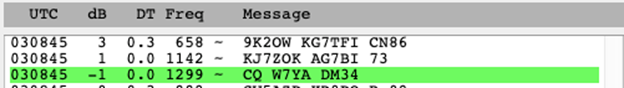
UTC: When the signal was received
dB: Signal strength of the received signal in –dB. +19 is about the best you should get, down to about -24dB
DT: Calculated offset of the received signal from your local clock Values above .3 are not optimal. Too off and it will not work at all.
Freq: Frequency (Hz) of the received signal
Message Meaning
CQ KE8FMJ EM89 CQ call from KE8FMJ
KE8FMJ N8DXE EN91 N8DXE replies with location
N8DXE KE8FMJ-10 KE8FMJ responds with a signal report
KE8FMJ N8DXE R-09 N8DXE replies with own report
N8DXE KE8FMJ RR73 KE8FMJ says Report Received and Best Regards***
KE8FMJ N8DXE 73 N8DXE says Best Regards
*** As an alternate, sometimes you will see:
N8DXE KE8FMJ RRR KE8FMJ says Report Received
KE8FMJ N8DXE 73 N8DXE says Best Regards
N8DXE KE8FMJ 73 KE8FMJ says Best Regards
Questions? Share them in the comments below or email me at KE8FMJ@arrl.net.

