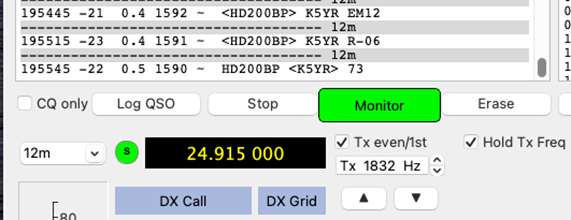
What makes an FT8 digital QSO complete and logged?
Sometimes you get a signal report back from someone responding with R-10, for example, and then the contact dies there. A bit later, the same callsign is calling CQ again. Do you start the contact at the beginning or start halfway through the process again with R-10?
Then there are the times that the signal is passed easily between both stations but the 73 does not appear. Do you continue to send until the 73 is exchanged?
Most of the time people don’t drop out because someone louder is transmitting right on top of their signal. Unless they are very unlucky, or the other station is 20dB or more louder (even then, WSJT-X gets messages through), it is nearly always propagation. Even over short distances, a signal can easily change by +/- 10dB under certain propagation conditions. Once you drop below -15dB for FT8 the odds of you being decoded go below 50%. If you were already coming in at -10 or -14, which are very common signal reports, you’ll easily drop out for them for an extended period of time. This is definitely the case if you are working gray line stations or on bands like 20 or 30 meters when the other station is well in the dark.
In actuality, 73 is not necessary for a full and log-able contact to have occurred, but it is the primary assurance one station gives another that the signal report has been received and the contact has been logged.
An article in QST, September 2018, pointed out that a final “73” message is not a required element for a complete FT8 QSO. There’s also a quote there from WSJT-X co-developer Dr. Joe Taylor, K1JT. However, some stations just flat out say that if you don’t get my RR73 or 73, then it is not a QSO. All activity is recorded in a file. The kinder operators will search their file for evidence that signal reports were sent and received if you contact them about a missing log file. WSJT-X (and others) keep track of partial QSOs even when you have switched to another DX station. The signal reports and auto-sequence state will pick right up where they left off on their end. The only time this isn’t entirely the case is when working in a contest mode. WSJT-X won’t remember your contest exchange from an old QSO that hadn’t completed if you switch to another contact.
Logging
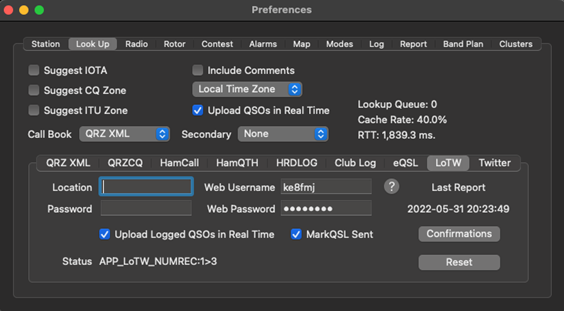
According to the WSJT-X User Guide in regard to Logging:
A basic logging facility in WSJT-X saves QSO information to files named wsjtx.log (in comma-separated text format) and wsjtx_log.adi (in standard ADIF format). These files can be imported directly into other programs, for example spreadsheets and popular logging programs. As described in the Installation and Platform Dependencies sections, different operating systems may place your local log files in different locations. You can always navigate to them directly by selecting Open log directory from the File menu.
More elaborate logging capabilities are supported by third-party applications like JT-Alert, which can log QSOs automatically to other applications including Ham Radio Deluxe, DX Lab Suite, and Log4OM.
The picture above is from the Mac platform. Using MacLoggerDX, the QSO is automatically logged to QRZ, QRZCQ, HamCall, HamQTH, HRDLOG, Club Log, eQSL, LoTW, and even Twitter! Most people don’t use all of these platforms, but since it takes no extra effort, it is a courtesy to other users who may use them.
Questions? Share them in the comments below or email me at KE8FMJ@arrl.net.

