For hams who travel frequently, there are opportunities to operate while away from home. A few years ago, I spent nine days in the Pacific Northwest on a river cruise, including the Columbia and Snake Rivers. However, getting permission from a vessel’s captain to operate “marine mobile” can be a hassle, in addition to carrying an extra piece of luggage full of ham gear.
Fortunately, there are easier alternatives. My six-ounce iPhone became a portable HF rig with no antenna setup needed. I operated under the stars on the upper deck, checking into a few nets and participating in several QSOs.
No longer do you need to be tethered to your shack or be within driving distance of your rig. With a Flex radio and SmartSDR™, you can run your station from anywhere in the world with nothing more than an internet connection and a computer, tablet, or, in my case, smartphone.
Let’s break down how to set up, optimize, and enjoy remote operation with Flex SmartSDR.
The Flex Ecosystem
At the heart of this remote operation lies the FlexRadio ecosystem: the Flex transceiver, SmartSDR software, and the SmartLink service. Models like the Flex-6400, 6600, 6700, and the new 8000 series, as well as the highly anticipated Aurora, are Software-Defined Radios (SDRs) that handle most of the heavy lifting internally. These radios connect to your home network and are fully controllable through software—no physical knobs required.

SmartSDR is your control panel. It provides a visual interface for your radio, featuring spectrum display, waterfall, filters, transmit settings, and audio controls. It duplicates most of the features found on the Maestro Control Console and M models, including the display and drop-down controls.
SmartLink makes remote operation simple. It’s a cloud-based service that securely connects your radio to your remote device over the internet without needing complex VPNs or network tweaks. For local connections, the software discovers the radio and other compatible accessories on your network. It links items such as Power Genius XL Amplifers, Tuner Genius XL Antenna Tuners, and the Antenna Genius 8×2 Antenna Switches. You can operate via your home Ethernet or within the range of your Wi-Fi connection.
When all these features work together, you have a seamless system that allows you to operate anywhere, anytime.
Remote Access Setup
You’ll need to prepare your home station first before you take your station on the road. The Flex transceiver should be connected to your router with a wired Ethernet connection. Wi-Fi works in a pinch, but Ethernet is far superior for smooth operation and low latency.
Setting up the internet using automatic mode should work for most networks. If it doesn’t, it may be necessary to enable UPnP (Universal Plug and Play) on your network or manually forward ports through your router. When I recently switched to AT&T Fiber, I needed to enable port forwarding. Step-by-step instructions are available on the FlexRadio Community forum, or you can obtain technical assistance from the Flex help desk.
Download and install the latest SmartSDR version for Windows or Mac on your shack computer (if you use one) and on the remote computer you’ll be operating from. The first time you run SmartSDR, it will prompt you to create or log into a SmartLink account. This connects your Flex radio to your account through FlexRadio’s cloud service.
Once you log in, SmartSDR will guide you through the process of pairing your radio. The process is straightforward: press the “Register” button, confirm on your radio’s front panel (or Maestro controller), and your equipment will be linked to your account. After this, your radio can be accessed securely from anywhere with an internet connection.
Connecting Remotely
When you open SmartSDR on your remote Windows device or Maestro, it will display a list of available radios—both local and remote. Click Connect. Within seconds, you’ll have complete control of your Flex radio. You’ll see your familiar panadapter and waterfall display, allowing you to tune frequencies, change bands, and control transmit power or antenna selection. Got a PGXL amplifier? You can activate it and see a separate meter that measures its output.
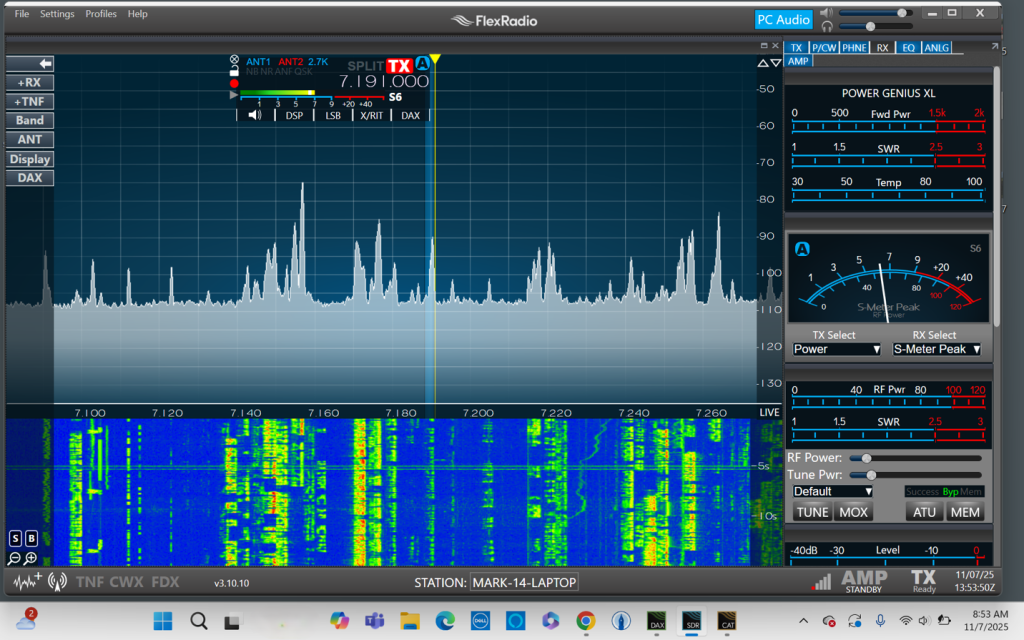
If you’re using a Mac, iPad, or iPhone, the SmartSDR for iOS/MacOS apps, developed by Marcus Roskosch, offer nearly identical functionality. It’s a mobile-optimized interface that supports audio streaming, PTT, and even CW keying. Operate from the comfort of your couch—or a café halfway around the world.
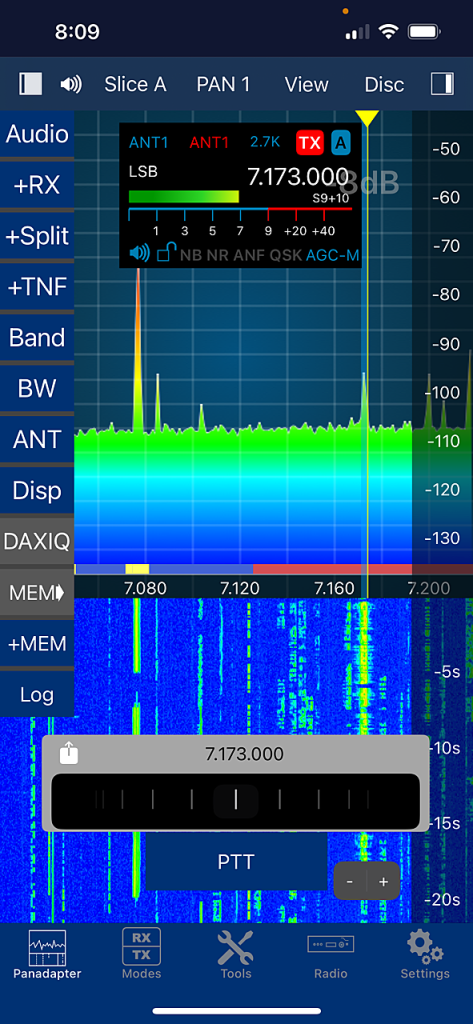
Handling Audio & PTT
SmartSDR streams receive audio directly from the radio to your remote device. The quality depends on your internet speed, but latency is minimal even on moderate connections. Use your computer’s microphone or a USB headset for voice transmission. SmartSDR includes level, compression, and equalization settings to ensure clear audio.
You can use the on-screen PTT button, a foot switch connected to a Maestro, or software keying for CW and digital modes. For digital operations such as FT8 or PSK31, SmartSDR supports DAX (Digital Audio eXchange), which routes audio between your radio and software, like WSJT-X or FLDigi, over the network.
Remote Accessories & Power Control
Operating remotely also means managing your station. FCC Part 95 regulations specify that a remote station must have a control link, which can be a radio or wire connection. You’ll need remote power switches to activate and shut down your station. The most convenient and economical solution is a plug-in smart switch, which is typically controlled by a smartphone, tablet, or laptop app. Add AC control relays (Digital Loggers) for items using your power supply.

Remote interfaces on Green Heron, EA4TX, and others offer IP-based rotator controllers that integrate easily into your shack controls. The Flex Antenna Genius 8×2 accessory allows for the selection of multiple antennas. It does this by automatically following two different slice band selections and obtaining band data from them. Manual band switching is also available in the Windows app.
A small webcam pointed at your equipment can provide peace of mind when you’re thousands of miles away, allowing you to remotely monitor your equipment. Pan, tilt, and zoom (PTZ) cameras offer maximum flexibility.
Security & Reliability
SmartLink uses secure, encrypted communication, so your connection is safe. Still, it’s good to keep your router firmware updated and use strong passwords for your SmartLink and station equipment.
If you’re in a location with unreliable power or internet, consider a UPS (uninterruptible power supply) for your shack. It keeps the radio online during brief outages and prevents corrupted data or damaged hardware from occurring.
I’ve used Flex for remote operations for several years. It’s generally reliable and works well, but is still subject to the unavoidable dropouts, glitches, and gremlins that you’ll encounter on the internet. When away from home, you’ll likely use your cell phone’s data or tether it to another device, such as a computer or tablet. Be sure to familiarize yourself with your data plan and how it works to avoid any unexpected billing surprises.
With increasing data use, some carriers have found some interesting ways to manage the massive number of users on their networks. For example, CGNAT, or Carrier-Grade Network Address Translation, allows T-Mobile to assign a single public IP address to multiple customers. But as a result, this blocks certain UDP ports, specifically 4992 and 4993, which are essential for SmartSDR’s remote connectivity.
The most frequently recommended solution is to install a VPN (Virtual Private Network) on the device you are using to run SmartSDR. This creates a virtual tunnel that bypasses port blocking and CGNAT issues. A VPN protects your online privacy and security by encrypting your internet traffic and masking your IP address. An added benefit is minimizing ISP throttling. By hiding your activity, a VPN can help prevent your internet service provider from slowing down your connection based on your online activities.
Remote Operating Fun
Once you’ve set it up, remote operation with Flex SmartSDR feels almost magical. You can chase DX from a hotel room, monitor nets while traveling, or check propagation conditions from a cabin in the woods. It’s not just convenience—it’s freedom to operate just about anywhere.
So go ahead, set your shack free. Your radio doesn’t care where you are—just that you remembered your SmartLink password.

