Editor’s Note: OnAllBands is pleased to post a series of articles written by accomplished amateur radio contester and DX Engineering customer/technical support specialist Kirk Pickering, K4RO. The articles, originally published in the National Contest Journal and updated with current information, offer valuable insights for both contesters new and old.
***
Station Integration
I have received a few inquiries regarding the role of the computer in a contest station. While most hams are familiar with a logging program, others may not be aware of the additional capabilities of a computer in the contest station. A computer can do much more than simply act as an electronic logbook and dupe checker. Computers can be used to generate CW or toggle your voice keyer. They can communicate with your radio and populate a band map as you tune the band, searching for stations. The contest station computer can be used to operate the digital modes or decode CW stations, even across an entire band with the right equipment. Your computer can call CQ for you on phone and save a lot of wear and tear on your vocal cords. With the right software, your computer can even track NCDXF beacons and display a history of what is heard at your station.
Why Bother?
Some hams have looked at all of the automation gadgetry at my station and commented that they felt it was a waste of time. After all, why mess with all of the extra circuitry and cabling when a switch will do the job just fine? When station automation is approached logically, the truth is exactly the opposite—precious time is saved. Contesting has come a long way since the advent of the personal computer, and many tasks which used to be done manually can now be automated. Since contesting is basically a race against the clock, anything that saves time has the potential to increase the score.
Granted, full-blown station automation should be one of the last investments made after antennas, radios, and amplifiers are in place. On the other hand, there are some simple interfaces which can greatly improve operating efficiency and are worth consideration by every contest operator. Of course, it is not necessary to use any (or all) of the possible automation capabilities; however, it’s good to know what is available. Some folks, like W2GD, prefer to send their own CW instead of having a computer or memory keyer do it for them. Once you know what automation capabilities exist, you can choose which ones to use, if any. If you are handy with a soldering iron, many of the interface circuits can be homebrewed relatively simply and at little cost.
Where to Begin
There are a number of excellent detailed documents which explain how to interface your radio and computer equipment. Many of the contest logging programs provide detailed descriptions of basic interface circuits. I will attempt to cover the basic concepts, as opposed to providing step-by-step “how to” instructions for a particular radio. The benefits of computer-radio integration extend well beyond contest operation. Once you’ve got your radio and computer working together, you might find yourself enjoying contests more and even, perhaps, exploring some new modes of operation.
Control Signals & Input/Output
There are several ways to get data into and out of a computer. It used to be that most computers provided at least one parallel port and at least one serial port. The parallel port was a 25-pin D-sub connector, while the serial port was typically a 9-pin D-sub connector. USB has become the new standard interface of choice. Many homebrew circuits exist for the older legacy serial and parallel port interfaces. These circuits can still work with a USB-to-serial convertor adapter, in the absence of a legacy 9-pin serial port. In addition to homebrew circuits, there are also many commercially available products which provide “plug-and-play” capability for many of the signals discussed below.
The following are some common control signals and I/O found in a typical contest transceiver:
Radio CW Keying Input
The CW KEY IN jack exists on most HF transceivers made for the amateur market. It’s where you plug in the key or your electronic keyer. You can also use this same jack to generate automatic CW sent by your computer. Probably the most common interface to start with is a simple CW interface between your radio’s CW KEY jack and a computer serial or parallel port. Interface circuits are widely available on the web and in the manuals for contesting software. There are several commercially available interfaces available as well.
Radio Frequency & Radio Mode
Most radios manufactured since 1990 have some sort of serial data communications port available on the back panel. Some models include a 9-pin serial connector, which requires nothing but a standard 9-pin serial cable from the radio to the computer. Today’s radios include a USB port for direct connection to any modern computer. Older radios may require an interface box between the radio and the serial cable, sometimes referred to as a “level convertor” or other such name. This serial connection can provide your logging program with radio frequency and mode data. The frequency data can be used to generate a “band map,” which is a graphical display of the stations found on the band. The band map can be populated manually by tuning the band or from packet spots.
Radio Band Data (often available separately from frequency data)
The “BAND DATA” output is separate from exact frequency and mode data provided on the serial interface. The Band Data output format varies with radio manufacturer and may be anything from an analog voltage to a Binary Coded Decimal (BCD) multi-pin output. This output is typically used to drive automated antenna switching or bandpass filter devices.
Radio PTT Control
Push To Talk (PTT) is the signal which turns on the transmitter. The interface is almost always part of the Microphone connector, for obvious reasons. The PTT line is also often available from an accessory jack on many radio models. The PTT line can be keyed from a computer serial or parallel interface. Keying circuits are available in most contest logging program documentation. Many commercial interfaces also provide this capability. The PTT line is used with voice keyers, RTTY, and even CW, when a “PTT delay” is desired for an amplifier.
Radio RTTY FSK Control
There are different ways to generate a radio teletype signal. Some radios provide an “FSK KEYING” input on an accessory jack. Using a simple homebrew interface circuit or a commercially available unit, your computer can send RTTY using a serial or parallel port. Using true Frequency Shift Keying (as opposed to AFSK) can save a lot of headaches when operating RTTY. For more information on RTTY interfacing, see AA5AU’s excellent website.
Audio Input
The most common audio input available is the Microphone connector. Many radios also have an audio input connector available on an accessory jack. Sometimes the accessory audio input is set at a fixed level and is not affected by the radio MIC GAIN control. (Some new radios are configurable. Consult your radio’s documentation.) The audio input is used to connect a digital voice keyer or your computer’s soundcard output. Properly configured, your computer can call CQ on phone for you and even send the exchange in some contests. The audio input can also be used with programs that generate AFSK for RTTY operation with transceivers that lack an FSK input jack. The same connections used for RTTY AFSK can also be used for other digital modes such as PSK or FT8.
Audio Output
The most common audio output device is the speaker and/or headphone output. Many radios also offer an additional audio output on an accessory jack. Usually this auxiliary output is a fixed “line-level” output. A fixed output allows your computer soundcard to receive a constant signal level, regardless of the receiver’s headphone or speaker volume setting. The radio’s line-level audio output can be fed to the input of a computer soundcard using a simple homebrew interface circuit or commercial product. The most common application for the audio output line is the receiving (decoding) of RTTY signals. It can also be used to drive CW decoders, audio filters, spectral analysis applications, and the like.
Some other items which can be computer-controlled include:
Winkeyer
Winkeyer is a device which converts ASCII characters sent from a computer serial or USB port into CW characters. The CW characters are sent directly to the radio’s KEY IN jack. Winkeyer allows proper CW spacing to be sent from a computer running a multi-tasking operating system, such as Microsoft Windows.
Rotator Control
Some rotator control units have a serial or USB interface capability. With your logging software properly configured, it is possible to have your computer automatically point your antenna at the station being worked. I would recommend caution using this feature in a contest, lest you wind up wearing out your rotator prematurely.
Wideband Receiver IF Output
SDR technology has opened a whole new realm of possibilities, most of which are beyond the scope of this article. In 2009 when this article was originally published, the CW Skimmer by VE3NEA had been around for about a year. CW Skimmer has the capability to identify an entire band full of CW signals faster than any human could possibly do. Even older receivers with a conventional IF output can benefit from band-scope and other spectrum analysis type functions.
The Latest Gear
Editor’s Note: Contesters today have more station automation tools than ever at their disposal, including software like Node Red that allows them to create custom dashboards for monitoring station status, view real-time contest data, control equipment, and more. A Node Red Station Controller flow is provided in these products from Sierra Radio Systems available at DX Engineering:
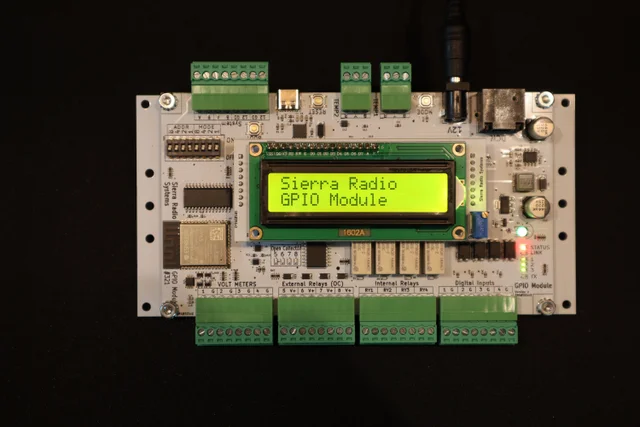
- Raspberry Pi Host Adaptor (SIR-310)
- 4×1 or 1×4 Remote Coax Switch (SIR-331)
- 1- or 2-Port RF Wattmeter Module (SIR-335)
These station controllers from QRO.cz also support Node Red:
- OLI 12 IP-Based Station Controller
- OLI 16 IP-Based Station Controller
- Remotius 64 Advanced IP-Based Station Controller (below)
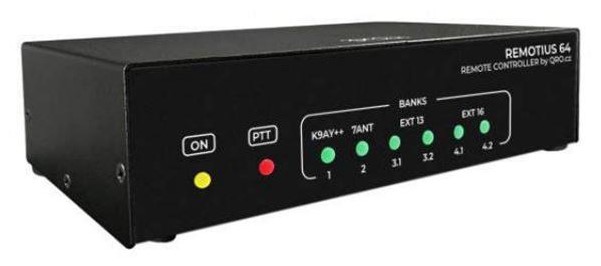
Here are a few other upgrades to consider for your contesting setup:
- RigSelect Pro Transceiver Switch and SO2R Controller
- microHAM Station Master Advanced Station Controller
- Paradan Dual Operator Controllers (below)


I’m Running Out of Ports!
Connecting several devices can quickly consume your available serial or parallel ports. Particularly with SO2R RTTY setups, the serial ports can be consumed rapidly. Fortunately, it is relatively easy to add additional ports through the use of plug-in PCI cards or other adapter assemblies. Some of the newer commercial interface units can control a surprising number of devices and audio streams over a single USB cable. The technology marches on… I wonder what will be next?
There are many ways to integrate our computer and radio equipment for more contesting fun. With the computer doing much of the repetitive and tedious work, there is more time to spend calling CQ, tuning the bands, and putting more stations into the log. I hope that you’ll try one or two of the interfacing ideas presented above.
That’s all for this time. Please remember to send me your questions or comments. Most of all, don’t forget to have fun and enjoy contesting.
73 – Kirk, K4RO

