Your club newsletter is the introduction of your club to prospective members. Many hams (new and old) will visit a club website to see what the club is like or what the club is doing. What better place to look than the club newsletter?
When the Portage County Amateur Radio Service (PCARS) started back in 2005, I volunteered to do the newsletter. I had some experience with a prior club doing the newsletter but was limited to six pages since that club always snail mailed the newsletter and wanted to keep postage costs low. When we started PCARS, it was decided that the newsletters would be available on our website, so the limitation of six pages was no longer a concern. Over the years the newsletter has gotten better by making changes based on feedback from readers. The layout changed from what a typical newspaper would look like with columns to what it is today.
PCARS is a club that always wants to have fun with amateur radio, encourage new people to join the hobby, promote youth activities, and provide a place to expand knowledge of our great hobby for all those involved. There is something for everyone. The newsletter reflects that wide variety of interests and, so far, it seems to be working very well.
So how do I put the newsletter together every month and what does it take to produce it? It is simpler than you may think. The common programs I use are available to anyone with a computer. Nothing fancy at all. Over the years I have tried various options but have settled into some pretty easy-to-use programs.
Microsoft Word—I have tried others but always came back to MS Word as the easiest to use for me. When you look over the PCARS newsletter, the things I use in MS Word are headers, footers, tables, and page borders.
I try to keep the fonts as easy to read as possible. Article titles and author names/calls are larger in size. I use mainly Times New Roman 12 point, Arial and Narrow Arial—no fancy fonts. I will adjust the font size from 12 to 11 point in an article to try and get it to fit on one page if possible.
I never put part of an article on one page, then tell the reader to jump to another far away page to finish the article. That always bugs me, so I keep the articles all together.
Photos are then inserted where needed, and I usually format them “Tight” to allow the words to automatically go around the edges of the photo. I use .JPG photos (not .BMP) to keep the document size smaller.
Every article gets a separator to help maintain a nice layout. The separator has the title of the article. In addition, I try to use a photo of the author and list the name and call. In the case of a commercial publication, I always list the name of that as well.
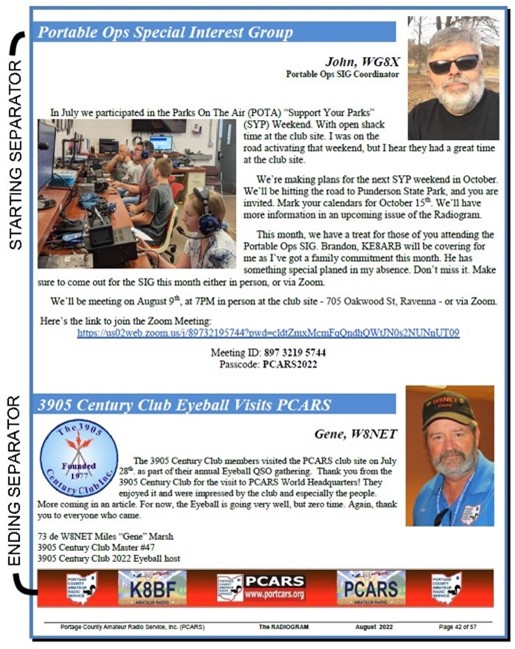
At the end of the article I list any links that may pertain to the source or information on the article. I use another separator, usually information about PCARS. Again, that helps define the article’s end. I keep saving the document as I go, just in case.
Once the newsletter is complete, I have one or two members review it to ensure that information is accurate and I have not spelled something incorrectly (even though I use the MS Word spell check). Then I save it again as the final .DOCX file and as a PDF file. I choose “Optimize for: Standard (Publishing online and printing)” so the photos will retain their quality. The PDF version is what is then posted on the club website for all to download and view.
Microsoft Text Pad—When soliciting for articles, I always request that the writers send me their work in MS Text format. It makes it easy to import to MS Word. However, I do from time to time get articles in various other formats including MS Word, Rich Text Format, and other Word-type programs.
I always copy and paste those into an MS Text document before using in the newsletter. The number-one reason for doing it this way is it automatically strips out any hidden formatting that may mess up the newsletter. It can be a real pain to try and figure out what strange hidden formatting or font changes may have crept into the document.
Screen Hunter—This free program is great for copying photos from the web. I save the photos in .BMP format for editing. I make the photo as large as I can on the web page, then use Screen Hunter to capture it. Sometimes downloading the image from a website makes it too small to work with. Windows has a Snip program, but I have found Screen Hunter (below) easier and faster to use.
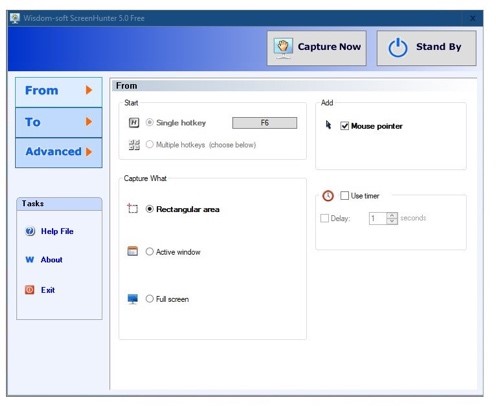
Paint Shop Pro 6.0—This program is no longer made, but other photo editing programs are available. You need to crop, adjust brightness and contrast, size, and format the photos to be used. I have tried other programs such as Adobe Photoshop but went back to the basic Paint Shop Pro program that was easy to use.
I always request large format, in-focus photos from our contributors. When editing the photos sent to me, I can always make them smaller in size, but I need them large and in-focus to start with.
PIXresizer—I use another free program to resize the images I have edited to get them smaller in size. I try to keep them around 500 KB and also in .JPG format. By doing the resize and .JPG format, it helps to keep the overall size of the newsletter document smaller and then, when converted to PDF, even smaller. Typically, the finished MS Word newsletter is about 25 MB. When converted to the final PDF it is around 6 MB for a typical 50-page document.
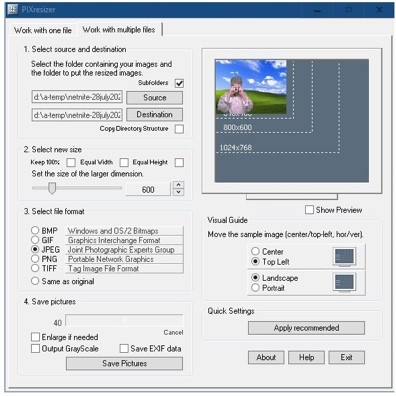
Collagerator—This is a free program that converts a collage of photos into one photo, which makes it easier to use in the newsletter. It also adds a nice touch to include photographs that look like they’re spread out on the page.
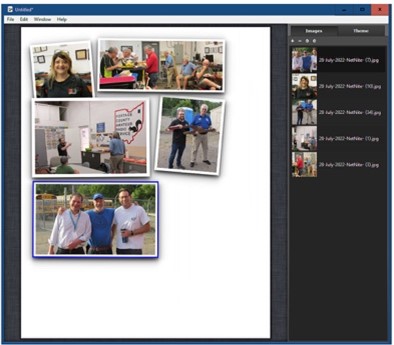
The PCARS newsletter is called “The RADIOGRAM.” That name was chosen based on a poll of our members that I took when I first wanted to do the newsletter. Presently the newsletter averages about 50 pages and is published monthly. Yes, it takes a bit of time to gather the articles, format the layout, and then publish it to the members. I estimate it takes me about 10-20 hours a month to put it all together. I’m lucky that my XYL, Peggy, KB8SZI, is also a ham operator and understands the time I spend in front of the PC every month.
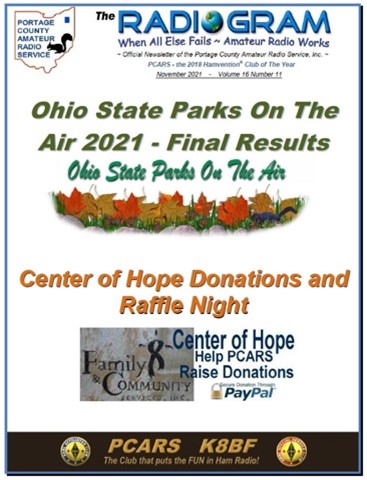
What is the newsletter’s general layout?
Cover—This is your opening shot at what the newsletter is called and what may be inside. This also includes the volume, issue number, and date.
Table of contents—This is arranged in the same order that the articles appear in the newsletter. Plus, you can add a few photos of items in the newsletter. Our layout is “Featured Articles,” “Mark Your Calendar,” “Regular Departments,” and “Finals.” We also include a “Welcome” image.
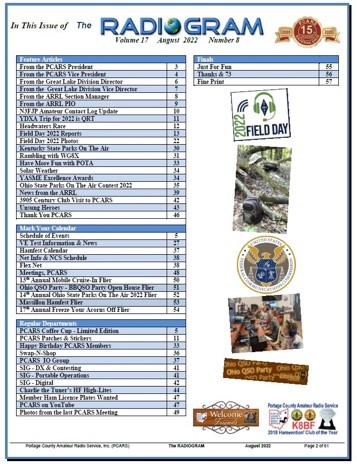
What is in the newsletter on a regular basis?
I always start out with the articles from the club President and Vice President followed by a Schedule of Events to let everyone know what is coming up in the next month or two. This section also includes quick information on our club’s Special Interest Groups (SIGs) we have at the club site every Tuesday evening.
I am lucky that our ARRL Great Lakes Division Director and Vice Director are great supporters of club newsletters, so I usually get input from them as well as the Ohio Section Manager. These three articles help keep our members aware of what is going on in our state and division as well.
The newsletter has some regular information that is included in every issue. These include:
- VE Testing that we do at the club site and the latest information on taking a test (new or upgrade)
- Upcoming local hamfest information
- Club weekly two-meter net information, and what we call a Flex Net (monthly—usually on HF—using phone or digital formats)
- Information on where and when we have our monthly meeting
- PCARS products that are available (patches, coffee cups, bumper stickers, and oval stickers)
- Swap-N-Shop for items available, or wanted, from our members
- SIG reports on what is happening and what activities are being planned
- What’s happening on HF and what DXpeditions are coming up in the next month or two
- Photos from the last PCARS meeting
- A monthly list of member birthdays
- A “Just For Fun” page
- My thanks to the hams that contributed to the issue and some comments from the editor
The last page has some interesting items on it: information on the club’s meeting place, weekly net frequency and the club’s EchoLink information, a listing of club officers, Appointments and Committee members, Club VE members, a quick listing of when we have meetings, and the weekly two-meter net.
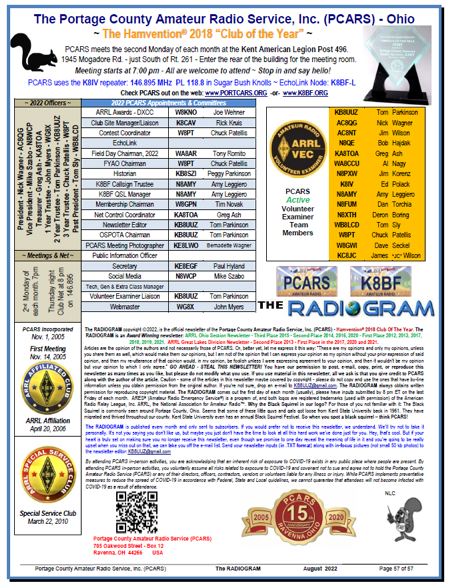
We are also proud to be an ARRL Affiliated Club as well as an ARRL Special Services Club, so you will see those graphics and the dates that they were granted to PCARS. Lastly, there’s the “Fine Print.” It surprises me the number of people who never read the fine print. This is where you can find some pretty humorous items listed as well as important information about the club’s newsletter. I can always tell when someone has taken the time to read the fine print when an email shows up and they comment on the humor it includes.
So, how do I fill up all the space in the newsletter?
I make sure all of the club officers, SIG moderators, committee members, and regular contributors get an email about a week before the deadline for the next issue. My deadline is always the last Friday of the month. I strive to get the newsletter out either the day before the month or on the 1st of the month at the latest. I always ask people to take photos during PCARS activities and send them to me as well.
I regularly comb the internet looking for interesting ham-related articles. Other ham radio club newsletters also offer things that are of interest to PCARS members. There are many amateur radio blogs that have a ton of good ham-related information as well. Just keep in mind—get permission from your source and make sure that source is mentioned in the article as it is published in your newsletter. By doing that you are giving recognition to others, and they will usually allow you to use other things from them as time goes by. The PCARS newsletter has a statement in that “Fine Print” area allowing others to use our newsletter material. All we ask is that it not be changed and that we get recognition as the source. If you use information from a commercial publication, you can email them for permission. Include a link to where your newsletters are posted so they can see what they look like. Chances are they will grant you permission to use their article.
Once all is done and the newsletter is published, I save a copy of each issue along with the raw photos and inputs that were sent in. Then I start all over for the next month by renaming the file to the next month, and then page by page delete images and articles leaving the cover, table of contents page, and last page so I now have a starting point for the next issue.
Award Recognitions—Both the ARRL Ohio Section and ARRL Great Lakes Division have club newsletter recognition programs.
In Ohio there is an annual newsletter contest that determines the best newsletter of the year in the Ohio Section. The RADIOGRAM has a pretty good track record of awards:
ARRL Ohio Section Newsletter Contest—Third Place 2015, 2022; Second Place 2014, 2016, and 2020; First Place 2012, 2013, 2017, 2018, 2019, and 2021.
In the Great Lakes Division there is also a newsletter contest awarded every other year at the Division convention. The entries for this contest are from the top winners from each of the Sections in the Great Lakes Division. The RADIOGRAM has a pretty good track record of these awards as well:
ARRL Great Lakes Division Newsletter Contest—Second Place 2013; First Place 2017, 2020, and 2021.
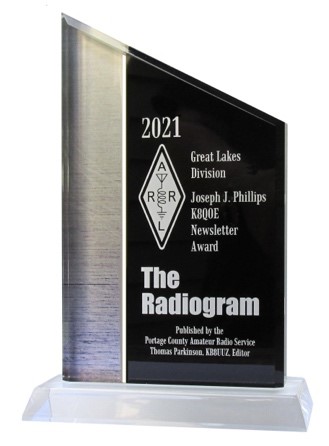
All past issues of The RADIOGRAM are available online at the PCARS website. You are more than welcome to browse through any and all issues. Please take an extra look at the April issues. I try to add in a bit more humor in the April (fool) issues.
Also, if you have an article that you may want to contribute to our newsletter, by all means send them to me so I can share it with the PCARS members as well as the other readers we have.
I encourage all clubs to have a newsletter and post them online. Let everyone know what your club is doing and planning. It will attract more members to your club and, as we say in PCARS, “Have FUN with Amateur Radio.” Get people excited about ham radio and the fun will follow.
Tom Parkinson, KB8UUZ
PCARS Newsletter Editor
Email your comments to KB8UUZ@gmail.com.

