This story is from OnAllBands Guest Contributor Mark Chouinard, K5YAC.
Mark was kind enough to share his experience installing the microHAM ARCO Advanced Rotator Controller available from DX Engineering.
***
Been kind of quiet here for a while and not much activity on the bands over the summer, but plenty of work in the shop and we are still busy with several big systems. A good problem to have, but it does keep me away from the radio at times.
Had some storms pass through a couple of weeks ago with lots of lightning. All my station equipment was disconnected from AC mains and feedlines, but nearly impossible to disconnect everything without completely dismantling stuff. We had several close strikes that shook the house, one of which was apparently on the property according to my lightning tracker app. All TVs, appliances, shop equipment, and shack gear appeared ok, until I went to turn my big quad. The rotator controller connected to my G2800 was not playing right. Display was illuminated properly but I couldn’t turn the rotator, access menus or anything. 🙁
Contacted tech support to do a little troubleshooting over the phone and it was determined that I would need to send it in for service, which may take several weeks or more. Ok fine, but I didn’t want to wait weeks to turn the antenna and possibly miss out on some action.
Using a variable power supply, I was able to turn the rotator on the DC lines and the position pot was registering too, so it appeared that the motor was ok. I called DX Engineering to order a replacement controller, thinking I’d get back on the air quicker that way and have the other unit repaired as a spare. While talking with Dave Fairbanks (N8NB) at DX Engineering, he recommended the microHAM ARCO unit.
Well, it was several hundred dollars more (currently $899), but after our chat and looking at the features, I was sold. Your team is good, Tim!
I received the unit yesterday and got it hooked up last night. My first impression is…this thing is AWESOME!

With a Yaesu G2800, setup was easy. There is even a port for the six-pin Yaesu connector, so there’s no need to do any wiring on an existing setup.

Once powered up, the setup procedure was straightforward. I entered my grid for time zone and mapping location:
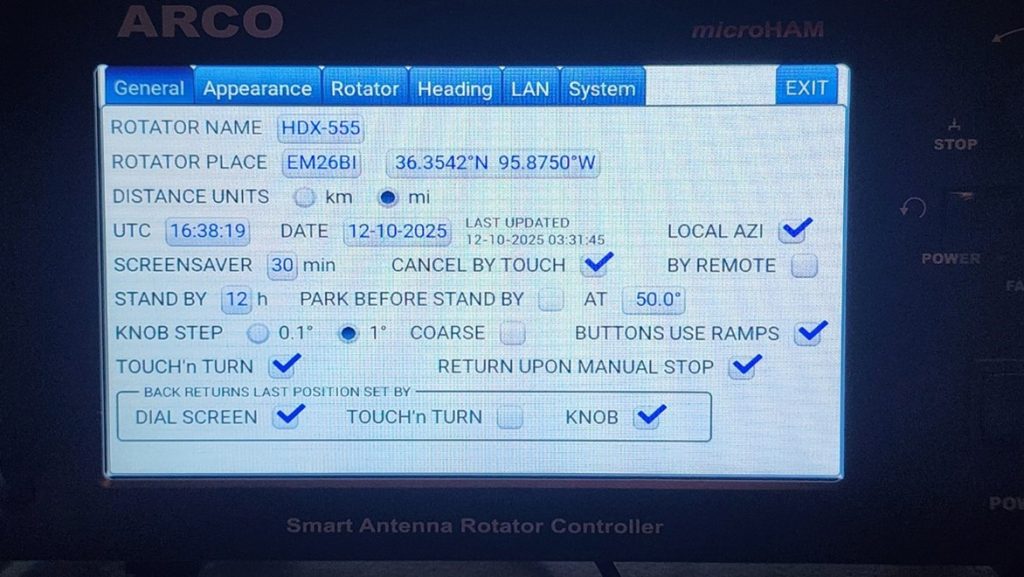
Then I selected the rotator type and all parameters auto populated:
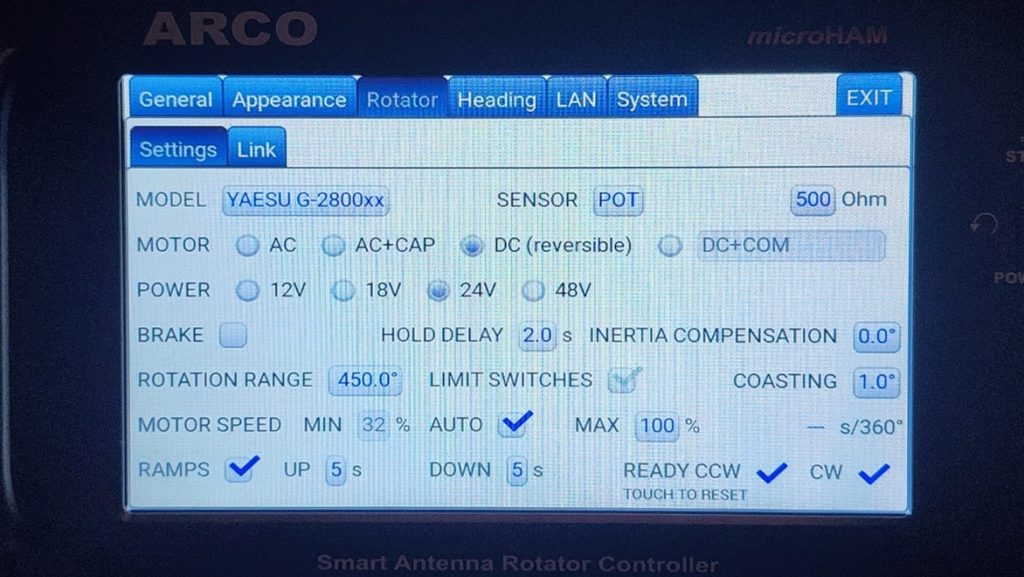
I pressed AUTO on the Calibration menu:
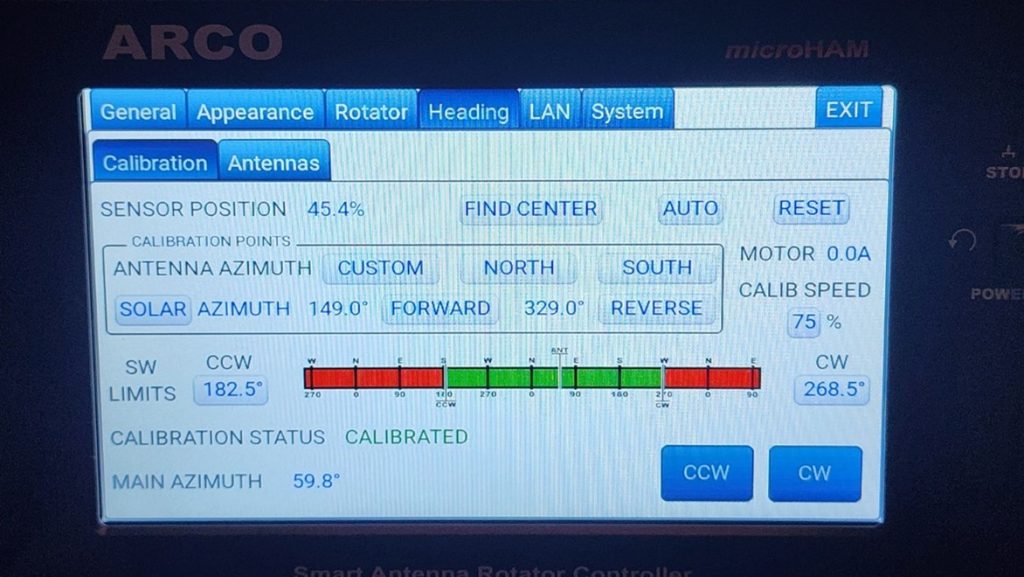
That was it! The unit spun the rotator CW/CCW to the stops and parked at the center of the 450° sweep, which was beaming 45°. I just had to confirm the 45° setting and it was done. It even auto senses for the soft start/stop and plugged in settings that would provide a smooth ramp up/down. It took five minutes, and all the major operational settings were done.
Looks decent in the stack, but I’m thinking that I might need to get rid of those other Yaesu controllers. 🙂

The touch screen display is large at 7 inches and very easy to read and manipulate. Rotator can be controlled via the CW/CCW buttons, azimuth knob, or by simply poking the map display. Six presets are also available for quick point and shoot. Screen can be set for light/dark background, brightness level, and auto adjust for day/night viewing. It also offers several different map views and zoom levels.

There are a lot more features, but I’m still learning my way around. Lots of networking options for remote/software control, which I’ll be getting into next.
Another nice feature is the Auto Park, where an idle time can be set to park the antenna. Currently set at 60° but will probably change to 0° due to prevailing N/S winds. Also, this will make the antenna ready to lower without needing to stop by the shack should the weather turn ugly.
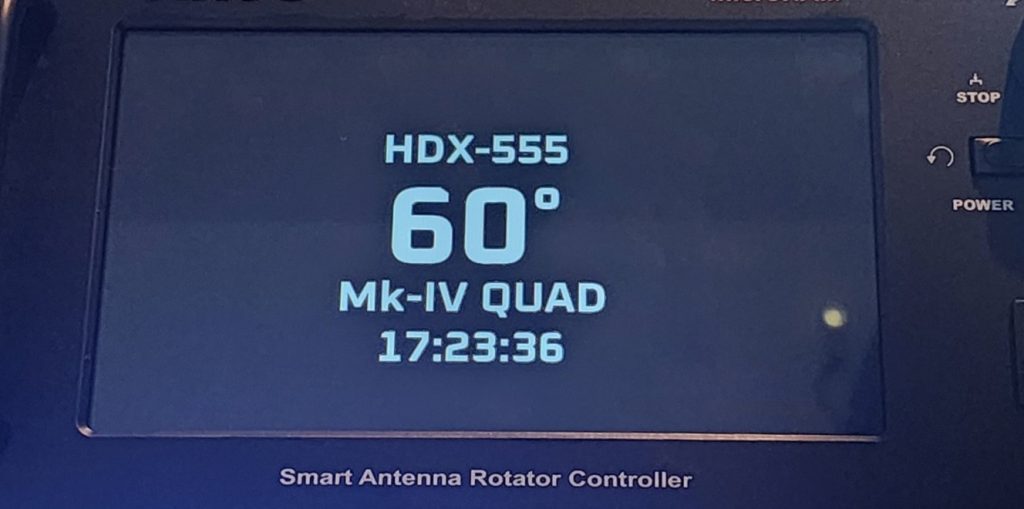
Really happy with the purchase, and I’m looking forward to getting it paired to my PC.
So, there’s a little reading to go with your morning coffee! If you need a rotator control box, the ARCO is pretty darn neat!
73,
Mark, K5YAC
Collinsville, Oklahoma
K5yac.ok@gmail.com

