Welcome to another installment of Ham Radio Portable Insights. Today, let’s talk about some utilities you may not be using (but maybe you should be).
For this article, let’s refer to a utility as any program that can be used to modify or display your portable logs. You can have a lot of fun operating portable without them, but they make things so much easier. Let’s have a look at some of them.
ADIF-Master
Let’s start with ADIF-Master. You can modify an ADIF using any text editor, but ADIF-Master makes it so much easier. When you open an ADIF file using a text editor, you see all the tags that contain the data for each field, which makes for a very confusing layout. ADIF-Master displays only the data, none of the field tags. It also gives you the ability to edit, cut, copy, paste, replace, and more. It also lets you import from other logging formats and merge multiple log files.
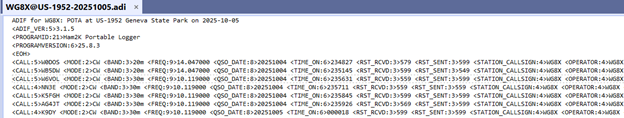
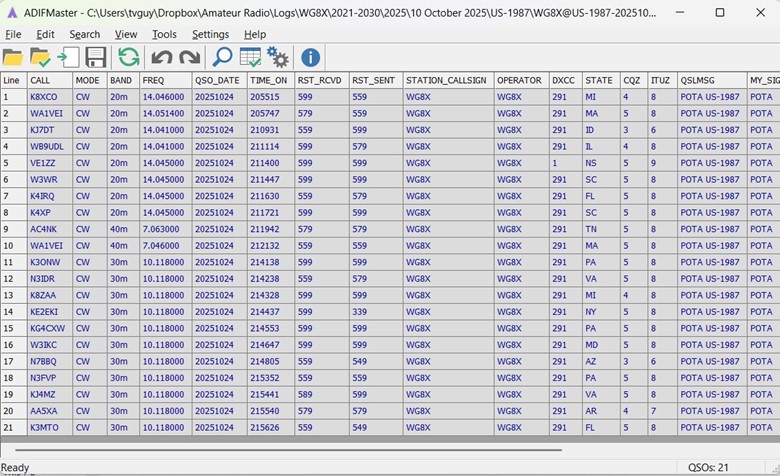
Why would someone need to modify an ADIF file in the first place? There are several reasons. Perhaps you entered the wrong park number or found some other typo in your log, or you worked or activated an X-fer during a recent activation. Either situation would require some editing of your log.
Incidentally, X-fer refers to a location that is within the boundaries of multiple POTA references. Here in Ohio and Pennsylvania, we have several two-fers where the North Country National Scenic Trail passes through one of our state parks or forests.
WD4DAN POTA Stats
If you have a website or make use of your QRZ page, I highly recommend this one. It’s provided by Dan, WD4DAN, and displays your summarized POTA stats on your web or QRZ page. It’s quite simple to use. It works by inserting one line of code (and adding your callsign) to the page. That’s it, simple as pie.
This plug-in summarizes your statistics, either Hunter or Activator, and displays them conveniently on your personal page. Depending on which code snippet you choose from the site, you’ll be able to display your stats in normal or condensed format.
I find that I refer to this summary more than the actual POTA awards page.
Dan does not charge for this utility. The only cost is a voluntary “Buy Me a Coffee” link on his page. If you find it useful, please show your gratitude.
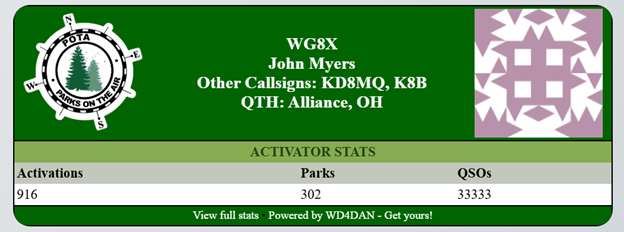
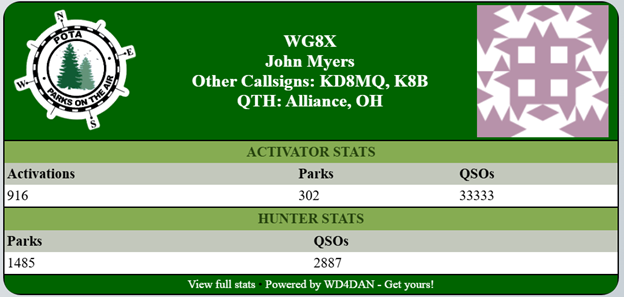
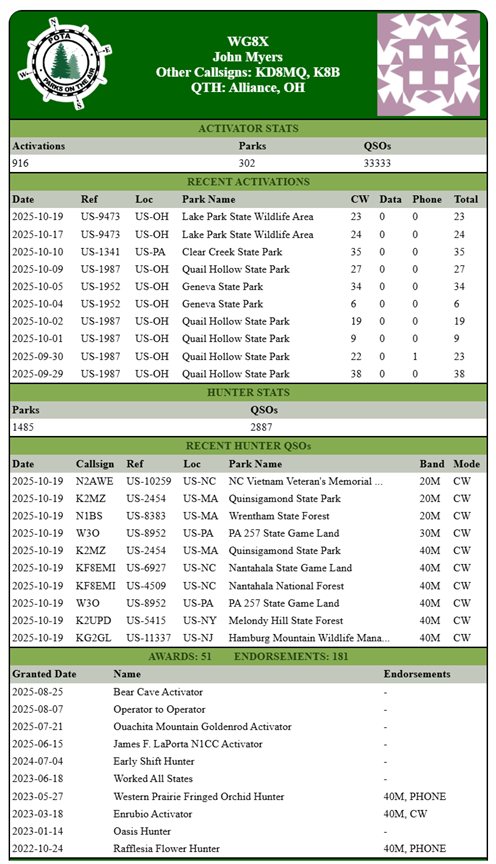
Manual Log Entry (MLE)
If you log on paper and primarily do only POTA, then MLE is one you should look at. MLE is a cloud-based feature on POTA.app which lets you key in the contacts from your paper logs. Once entered, submitting your contacts is as easy as clicking a button. I’ve used this one and found it to be simple to use. You need to log in to your POTA account to use this one.

Fast Log Entry (FLE)
Since MLE came out, I don’t see this utility mentioned as much in the POTA universe. But it is still incredibly useful, not only just for POTA but for other programs too (i.e., WWFF, SOTA, and more). It’s written by Bernd, DF3CB. It’s a great utility for your toolbox, especially if you upload files to non-POTA entities.
It’s simple to use. After an activation, you need only enter your info (band, mode, park number) once. Then you enter a list of the callsigns you’ve worked along with times for the first and last contacts—FLE does the rest. I’m simplifying the process for this article, but FLE really is easy and doesn’t require the Internet to work.
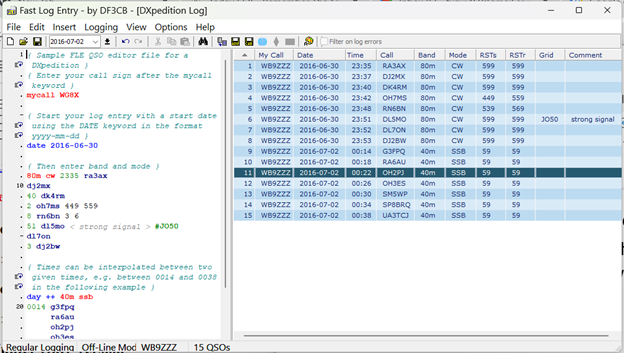
That wraps it up for this time. Remember, don’t wait for the perfect day or perfect band conditions. Just get out there and make some contacts.
73 DE WG8X

